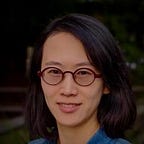Turn a batch of images to slides
This problem came up when I was preparing course presentations for a reading club (<PLUG>https://curioasis.com/clubs</PLUG>).
I wanted to present some pages from a book during the class so we can read it together. Here is what I did:
- Take a picture of each page I want to share.
- Open Google Slides. For each picture, create a new slide, delete the default text boxes, import the picture, and resize and rotate as needed.
After doing this for a handful of pages, I couldn’t help wonder: there must be a tool to automate this tedious job.
And for sure there is, but not free.
Since I’m cheap, the only option left is to build it myself. And it’s only logical to publish it on Curioasis: it’s a common need for teachers/tutors/parents like me after all.
Thanks to an open source library (pptxgenJS), it’s fairly easy.
So now you can visit https://curioasis.com/tools to convert unlimited number of images to slides in the format of .pptx, with configurable page layout and rotation, like a breeze.
The slides are like this when opened in Keynote:
I’m also considering to add options to compress the images and/or export as pdf. If you think the tool can help you, please surely let me know and ask for features!
Happy Monday and first week of August!